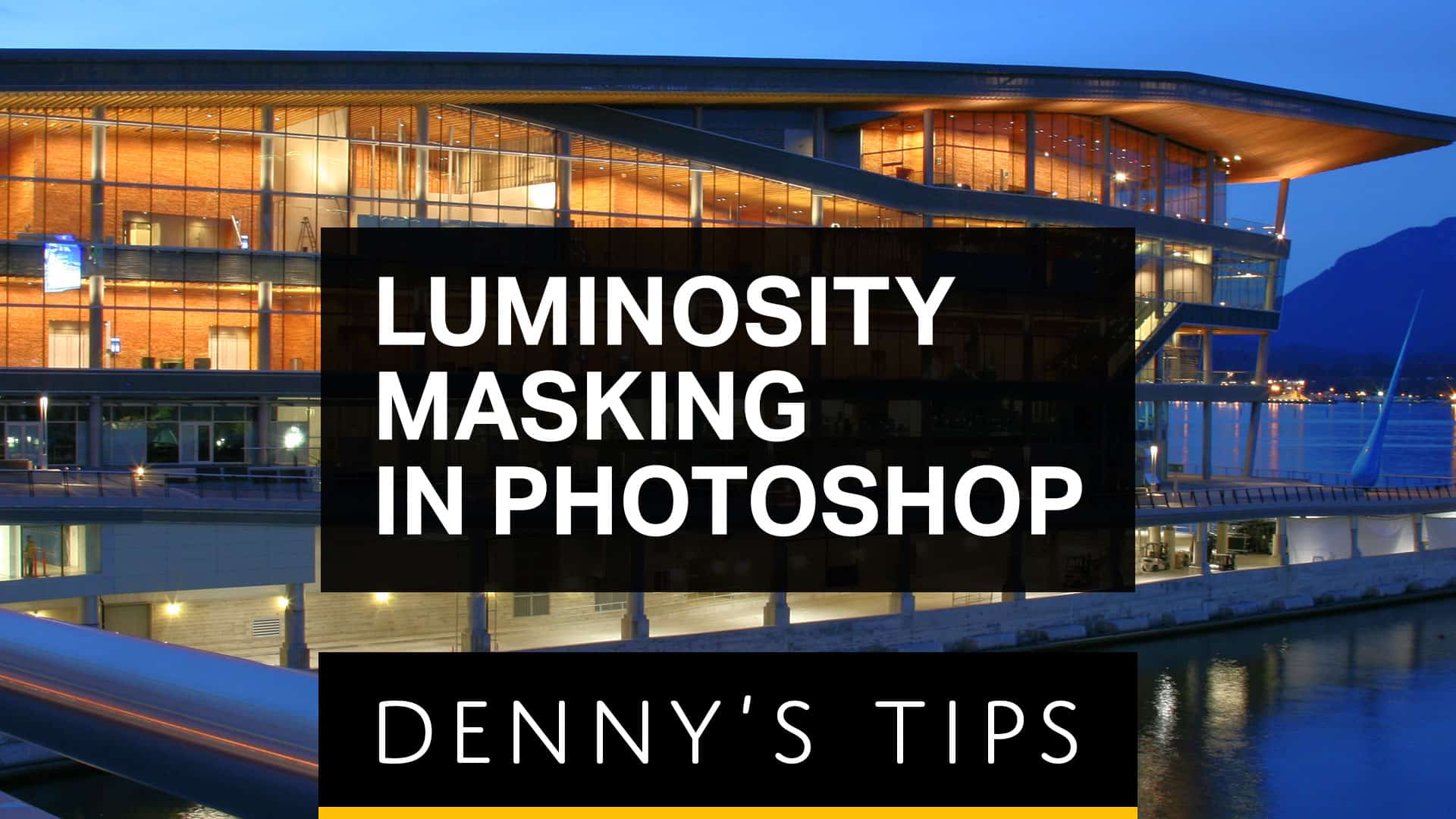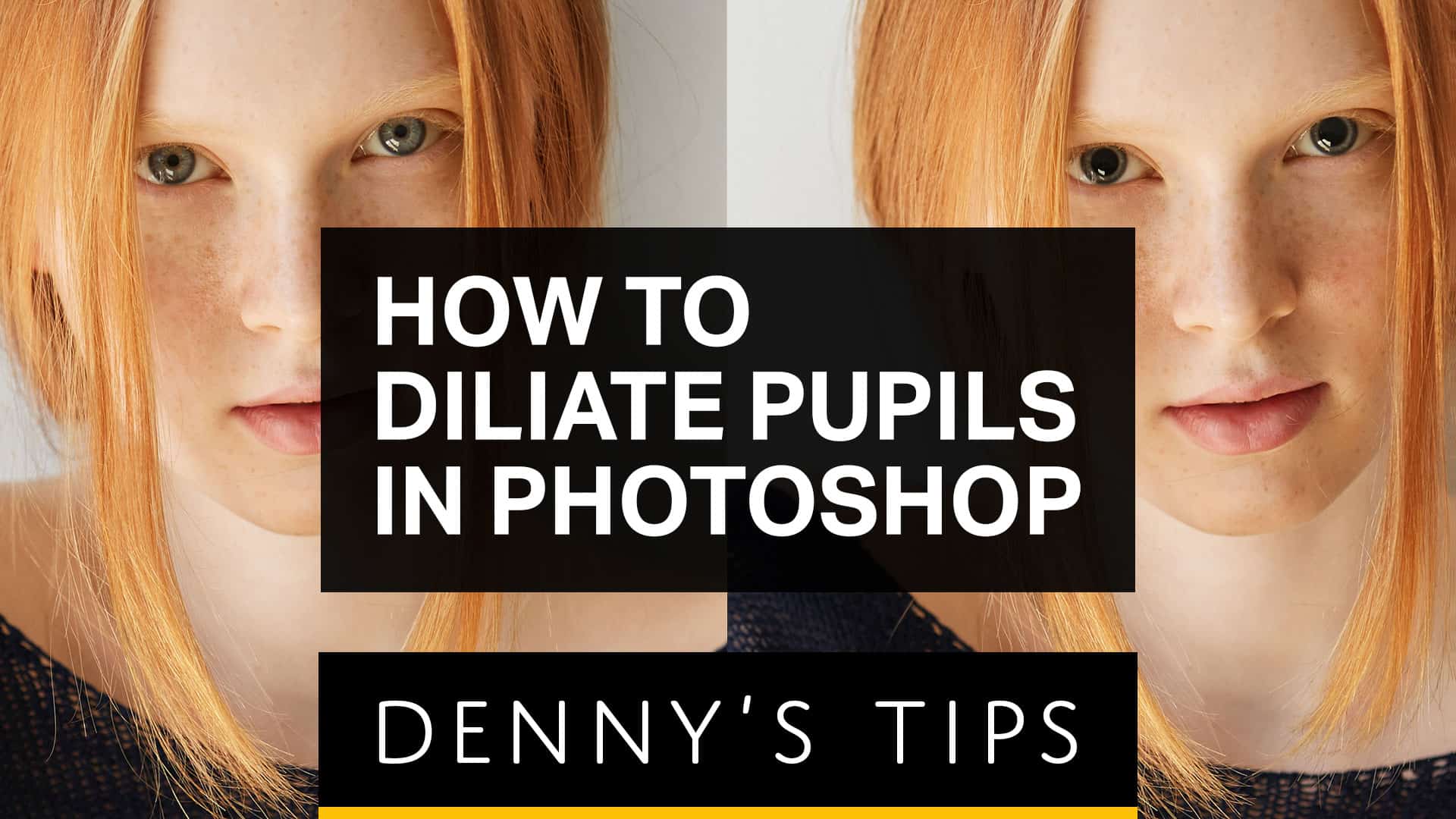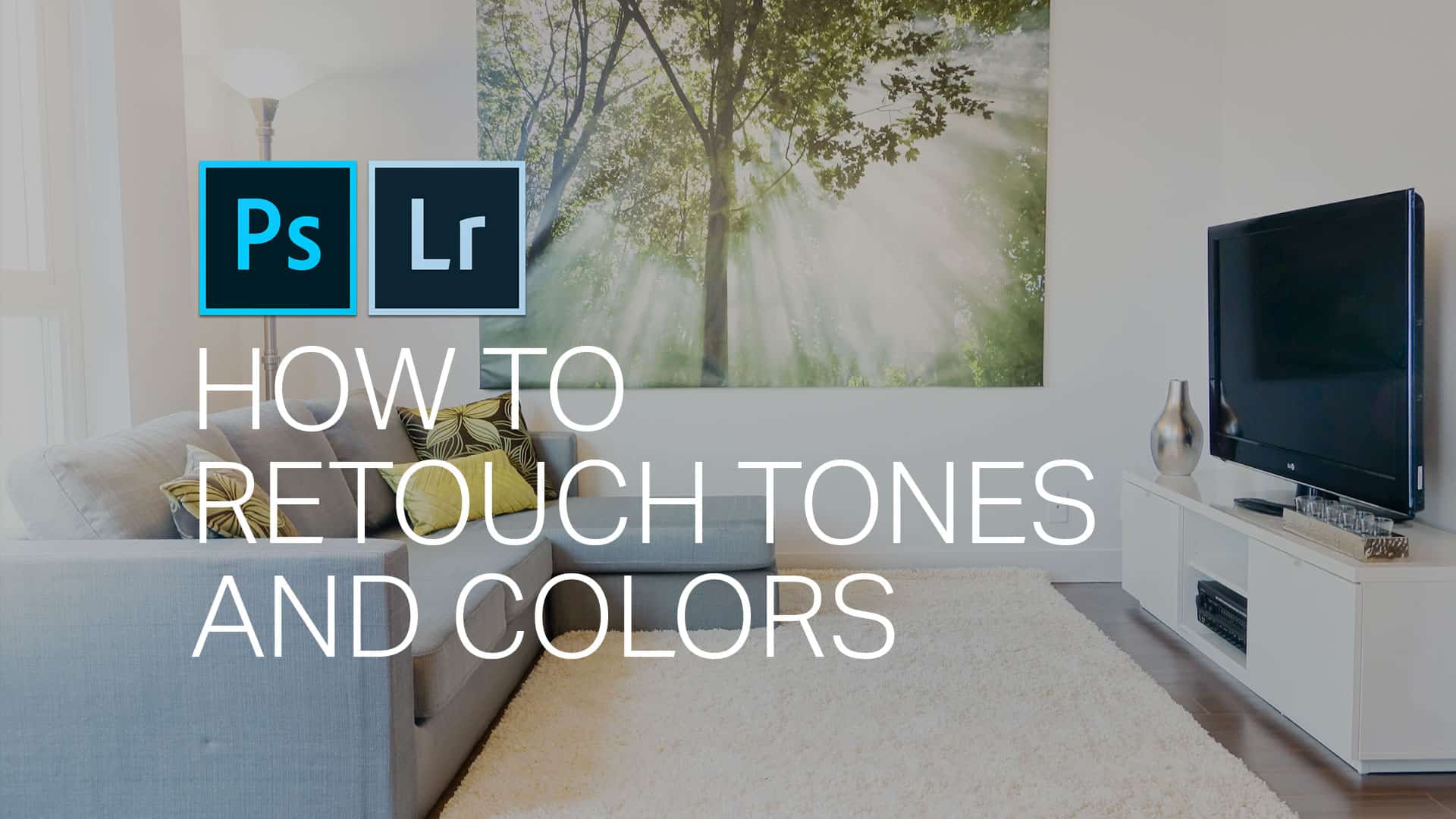Hello and welcome to this episode of Denny’s Tips where you’ll be learning an awesome new trick on how to Dehaze your photo with way better results. The Dehaze adjustment in the Camera Raw Filter helps reduce haze and restore the contrast in your photo but a lot of times, it doesn’t look that great. […]